Behind the Scene
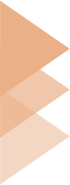


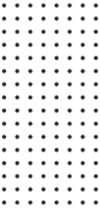
The 'Edit Profile' feature offers an intuitive and efficient way to ensure your CRM profile is always up-to-date. Keep your personal information, preferences, and settings accurate and tailored to your needs to ensure a seamless CRM experience.
With the 'Edit Profile' feature, you have the power to customize your profile to your liking. Update your personal information, adjust your preferences, or modify your settings at any time to suit your evolving needs.
With the 'Edit Profile' feature, there is no delay or waiting period. Any changes you make are reflected immediately across the CRM platform, ensuring you always have the most current information at your fingertips.

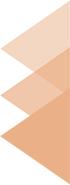
The 'Edit Profile' functionality is your go-to tool for keeping your CRM profile current. It's more than just updating contact details - it's about ensuring your CRM experience is tailored precisely to your needs and preferences.
By allowing you to continually update and modify your profile, we ensure that your CRM experience is always personalized and optimized for maximum productivity and ease of use.
The 'Edit Profile' functionality was designed with the user in mind. Its intuitive interface makes it easy for you to make changes on the fly, ensuring that your CRM experience is always as efficient and productive as possible.

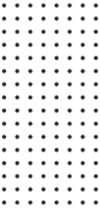

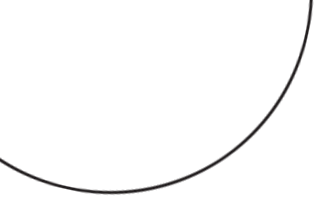

Download ClinicSoftware.com and begin simplifying your clinic management.
Download Now